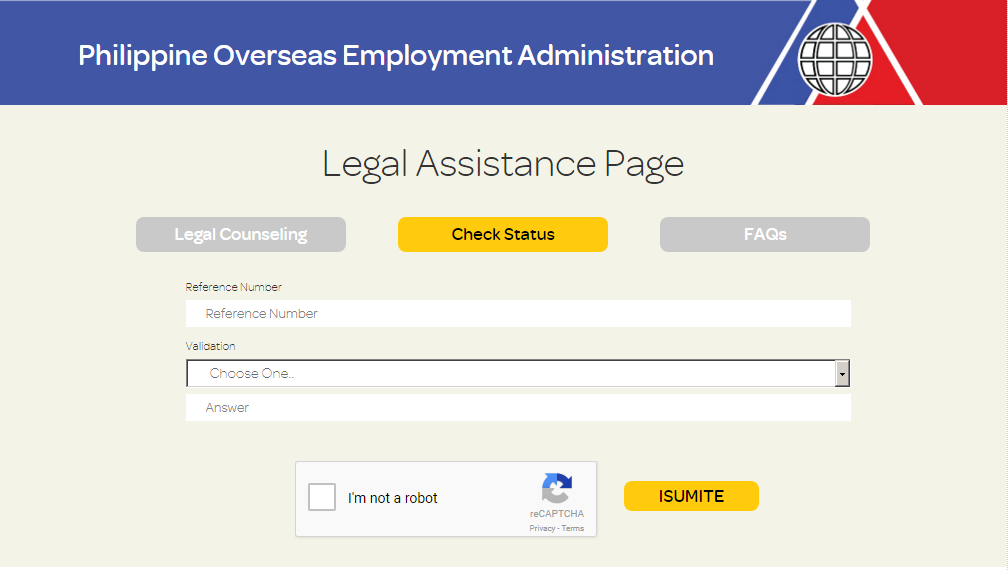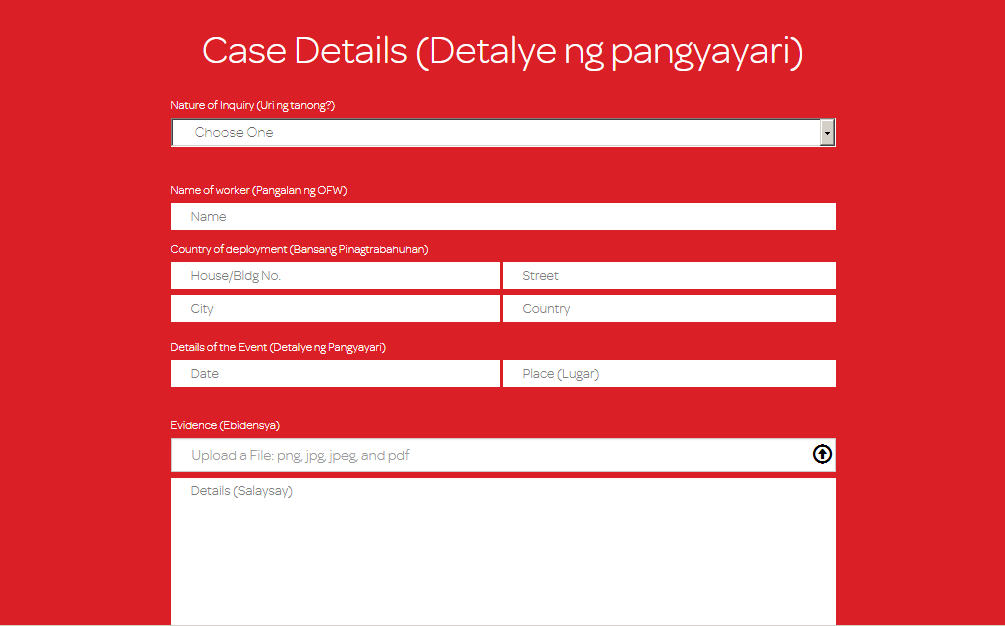We received a lot of questions every day about employment and other query related to Overseas Filipino Workers and some question needs a legal assistance where we can no longer provide answers.
Table of Contents
ToggleDon’t worry! You can now contact the POEA Legal Assistance Division online.
The POEA or Philippine Overseas Employment Administration has a Legal Assistance Division (LAD) that provides free legal counseling services to Overseas Filipino Workers or OFWs, overseas work applicants and walk-in clients for their overseas employment concerns such as:
- recruitment violations
- disciplinary actions against the employer
- disciplinary actions against the worker
- illegal recruitment referral to conciliation
- legal counselling
- other inquiries
These services have been made more accessible because you can now submit your concerns online. It means that you just have to go to the Legal Assistance website using your computer or smartphone that is connected to the internet.
To file administrative cases and illegal recruitment cases against a violating recruitment agency, simply go to http://legalassistance.poea.gov.ph/ and fill out the form with accurate information. Upon completing the details being asked, a reference number will be issued to you that you can use to verify the status of your filed complaint. You may also upload a file of evidence.
How do I get legal assistance online?
- First thing you need to do is to go to the POEA website/Legal Assistance Division – https://legalassistance.poea.gov.ph/
- In this page, you would have to fill up all the information. This is for POEA to easily distinguish you.
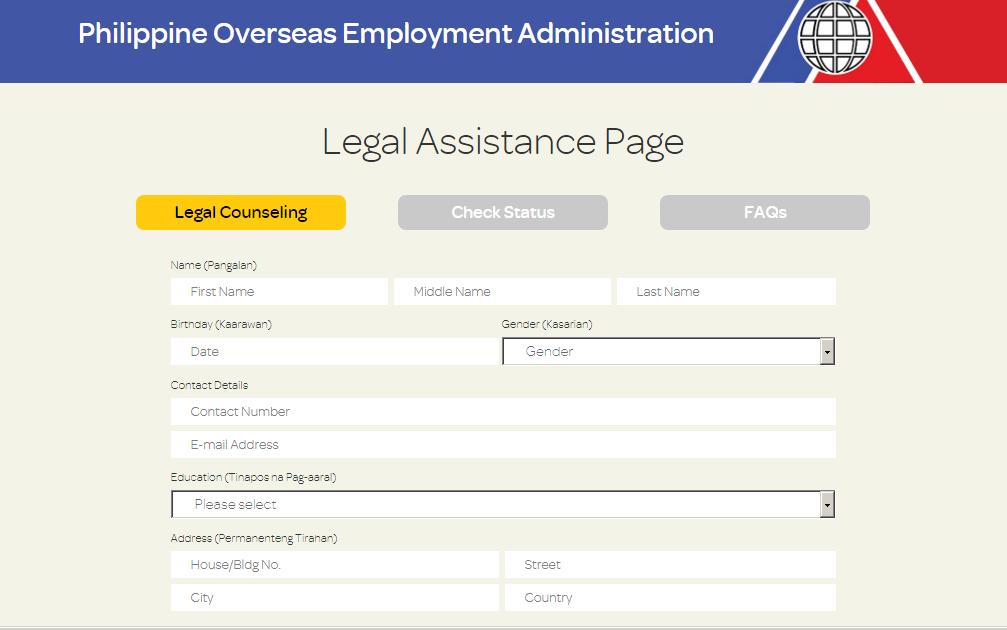
- Selecting for your Date of Birth can be quite tricky. If you click on the calendar, it would show the current date. For you to navigate on the year, click on the Month/Year (September 2017). Clicking this would allow you to see the months. Clicking on that same area again will let you choose a year. So to cut things shorter and simpler, click on that two times for you to select the appropriate year.
- After you’re done filling out the personal information, you can scroll down and there you will see the Case Details. Here is where you can narrate the occurrences that happened. First thing you have to do is to choose what incident happened; you can continue on from there.

The page is accurately straightforward and you would have to choose specific categories for some.
You can also upload documents, pictures, etc. for evidences.
Note that the stronger the evidence, the heavier POEA will treat your case. Although you are not really required to provide evidence, of course it will lift you up the ladder and it can even turn the situation around in a snap.
After you’ve done all of this, you will be provided with a reference number which you can use to track the status of your request.